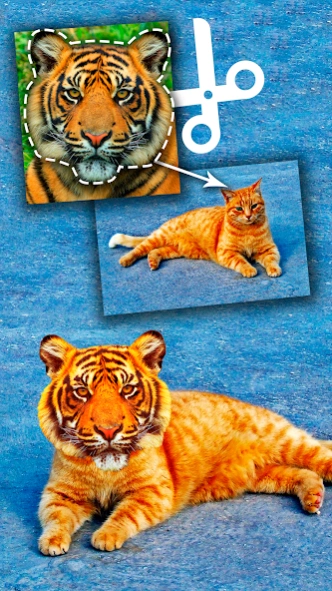Cut Paste Photo Seamless Edit 35.2
Free Version
Publisher Description
Cut Paste Photo Seamless Edit - Cut and paste any objects from one photo on another by applying seamless effect
Make any photo into a funny one. Put yourself next to a celebrity or move to any point on the globe 🗺️ by means of photomontage. Swap your face between friends or swap faces with superstars and cute animals 🐯.
Simple to use. Import photos from the photo gallery or find them on the web 🌐 using image search. Cut ✂️ what you need, indicate where to paste the pic, and the app will do the rest.
Tip: In order to make the cuts less visible on the final picture, try to use a background with 'transparent' texture (water 🌊, rainbow 🌈, clouds ☁️, sand 🏖️ etc.).
Share your funniest image with friends via favorite messengers and social networks 📲.
About Cut Paste Photo Seamless Edit
Cut Paste Photo is a photo editing app developed by Peml Art FZC LLC. The app allows users to cut out specific parts of an image and paste them onto another background seamlessly, creating unique collages and compositions. Users can also use the app's advanced editing tools to adjust the size, angle, brightness, contrast, saturation and other properties of their images. The app has a user-friendly interface that makes it easy for anyone to use regardless of their level of expertise in photo editing. Additionally, Cut Paste Photo comes with various backgrounds and stickers that users can add to their photos after they have been edited. This feature gives users more options when it comes to creating unique images that stand out from others on social media platforms such as Instagram or Facebook. Overall, Cut Paste Photo is an excellent choice for anyone looking for a simple yet powerful photo editor that offers plenty of customization options without being too complicated or overwhelming.
How to install Cut Paste Photo Seamless Edit on your Android device:
- Click on the Continue To App button on our website. This will redirect you to Google Play.
- Once the Cut Paste Photo Seamless Edit is shown in the Google Play listing of your Android device, you can start its download and installation. Tap on the Install button located below the search bar and to the right of the app icon.
- A pop-up window with the permissions required by Cut Paste Photo Seamless Edit will be shown. Click on Accept to continue the process.
- Cut Paste Photo Seamless Edit will be downloaded onto your device, displaying a progress. Once the download completes, the installation will start and you'll get a notification after the installation is finished.