Cut Paste Photo Seamless Edit 35.2
Continue to app
Free Version
Photo Editor – Create Photo Montages like a Pro
Do you have an interest in editing photos? Want an editing tool that is easy to use? If yes, then this photo editor is the perfect fit for you. Cut Paste Photo Seamless Edit is a robust photo editing app that allows you to cut elements from one photo and paste it onto a different background. It provides a seamless editing experience for users across different skill levels. You can choose photos from your phone’s gallery to make cut-outs. The background photos can also be sourced from the photos saved on your phone. This photo editor offers a few cut-out samples as well. You also have the option of browsing the internet to search photos for making cut-outs and using as background.
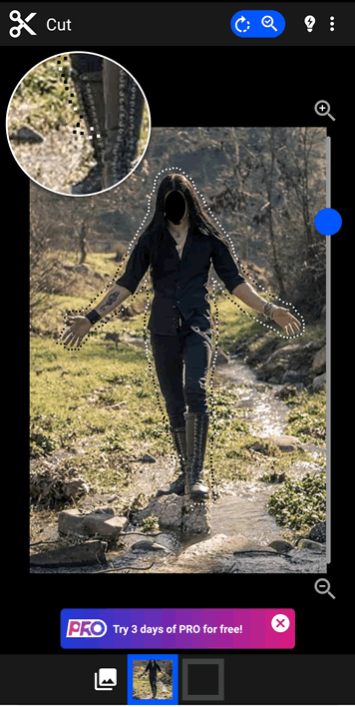
Cut Paste Photo Seamless Edit has an intuitive and clean user interface that makes it instantly inviting for users of all ages. Its user-friendly design is complemented by a well-organized layout, with easily accessible tools and features. From the get-go, you are guided through a step-by-step process, which minimizes the learning curve and ensures even novices can swiftly navigate the app. The tabs for the cutting and pasting feature can be found at the bottom of the home screen of this photo editor. It allows you to take a cut-out from one photo and then paste it onto another photo of your choice. You will first have to select a photo to cut from and then choose a background photo to paste the cut-out.
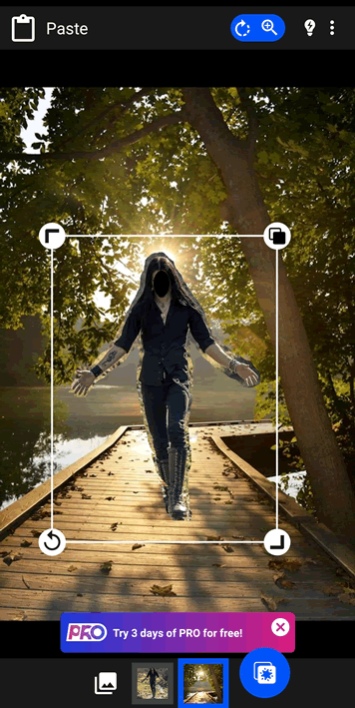
This photo editor offers a manual cutting tool to you. You have to trace an outline around the object that you want to cut out from the photo you have chosen. This outline doesn’t have to be too precise but needs to be completed in a single stroke. You will have to keep your finger glued to the screen until the entire outline hasn’t been traced. A pop-up showing zoomed-in view of the area of the object you want to cut will appear once you start tracing the outline. This view will help you complete the outline without making errors. The cut-out you have made can be saved to your gallery for later use by clicking the save icon that becomes available near the cutting and pasting tabs.

Cut Paste Photo Seamless Edit lets you paste the cut-outs collected using the cutting tool on a background photo of your choice. This process is just like pasting a sticker on a photo. You can place the cut-out anywhere on the background photo and also make changes to its orientation and size. There is a blend tool available as well that enables smooth integration of pasted elements into new backgrounds, ensuring a natural and realistic appearance. Once you are satisfied with the final result, you can click the save icon to save the edited photo to your phone’s gallery. This photo editor allows you to share the edited photo via Instagram, Twitter, WhatsApp, and other apps too. You can remove the watermark from the photo by subscribing to the Pro version.
Features:
- Intuitive and clean user interface
- User-friendly design and well-designed layout
- Cut objects from photos of your choice
- Manual cutting tool for making cut-outs
- Option to save cut-outs for later use
- Simple pasting function with blend tool
- Paste cut-outs on a variety of backgrounds
- Fast rendering and processing speeds
- Share edited photos via multiple social media apps
Conclusion:
Cut Paste Photo Seamless Edit is an app for casual users as well as experienced photo editors. It enables you to create photo montages by cutting and paste elements from one photo onto other using a manual cutting tool. It is a photo editor worth having on your phone if you are looking for an accessible yet powerful photo editing experience.
RELATED PROGRAMS
Our Recommendations
Our Recommendations